AEO
Advanced Excel Optimization





Harnessing the Power of Microsoft Office to Provide Customized Data Solutions
Call Now for a Free Consultation
(813) 526-9632
Sophisticated ERP-Style Data Organization in Excel and Access
Real-time BI dashboards. Programs to quickly and easily look up data without coding. Secure databases with customized permissions. Automation of data organization tasks. It's probably easier than you think, and entirely possible within familiar MS Office applications.

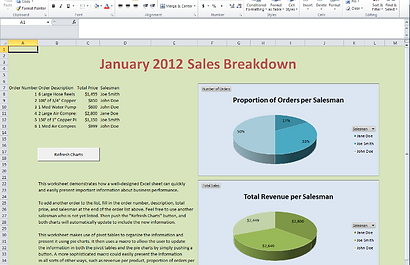
Business Intelligence
Timely information can be the difference between a winning and a losing strategy. Having an intuitive and easy to use real-time BI dashboard can help you make the most informed strategic decisions without waiting.
Automation
Mundane, repetitive tasks can eat up a lot of your business's time and resources as well as result in costly errors. A simple, custom-built macro can easily turn a 10 hour job into a 10 minute job.
SQL integration
Imagine a spreadsheet that will formulate a SQL query, paste the data into itself, and run formulas and create pivot reports using the resultant data, all without leaving Excel. All of that is possible and more with a custom macro.


